Midjourney v4/v5 Guide
NOTE - This Guide is only for BEGINNERS.
So let’s begin our show.
Wanna create images like these in just 7 seconds?
You will know the top best midjourney practices in this guide.
You can use it for your logo, social media posts, business, ads, marketing, youtube thumbnail, etc...
So let’s begin our journey towards filled with surprises and fun tricks:
For Beginners:
Go to: https://discord.com/invite/midjourney
and join it for free.
And do these:
How to use Discord?
So you will get 4 images when you generate.
In order to get 1 specific in high resolution, see image below:
Tags
Write tags on your prompts to get better results.
Tags starts with comma and you can write anything as a tag.
It gives Midjourney to understand your prompts better.
You will get many tags here (copy-paste these). (link)
So now that you are pretty damn good at it.
Lets go more deeper with Midjourney now:
1. Create your avatars for any use
With Midjouney, you can create your own avatar in any format(cartoon, anime, futuristic, etc)
Example: [paste your image link] in anime style
Prefer Video?
Create AI art of yourself using Midjourney - Step by Step Guide:
When you put any artist name in your prompt, Midjourney will give you similar art style image.
Eg. A building by [Artist name]
You will get 1500 artist style in this resource: (link)
3. Remix
Lets say you like one image from four.
And you want: -SIMILAR images. -Tune(edit) it by yourself.
You can do this with remix mode now.
4. Creative
If you use --creative in your prompt, Midjourney will give you more creative images.
Keep in mind it can be only used it with --test or --testp
Write [your description here] --no
Example - professional shot of a delicious cheeseburger --no lettuce --no green
If you want to make something big or small on your image, you can give it a weight.
You can put weights in any words from your prompts
Just put weights after that word. See image below:
The quality can be 1 to 5.
5 being the best. 1 being default.
But when you increase the number, it will take longer to generate.
-stylize changes how artistic you want your generation to be.
Stylize goes from 1 to 1000 in
In short you can write --s instead of --stylize.
I hope this was helpful!
Thank you for reading!
If you're interested in following along, feel free to subscribe!
Quick Bites:
The Complete Guide To Ordinals aka Bitcoin NFTs.
13 Must-Join Newsletters in the Artificial Intelligence Space
45 The Must-Join Newsletters in the Web3, NFT, Security, DeFi, AI and Crypto Space
Let’s bust some more in next article.
If you want more, be sure to
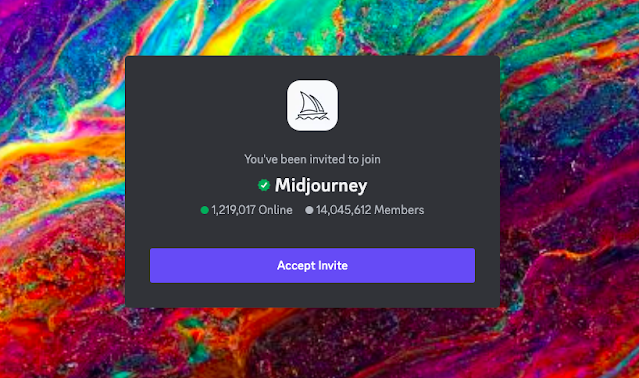












Comments
Post a Comment